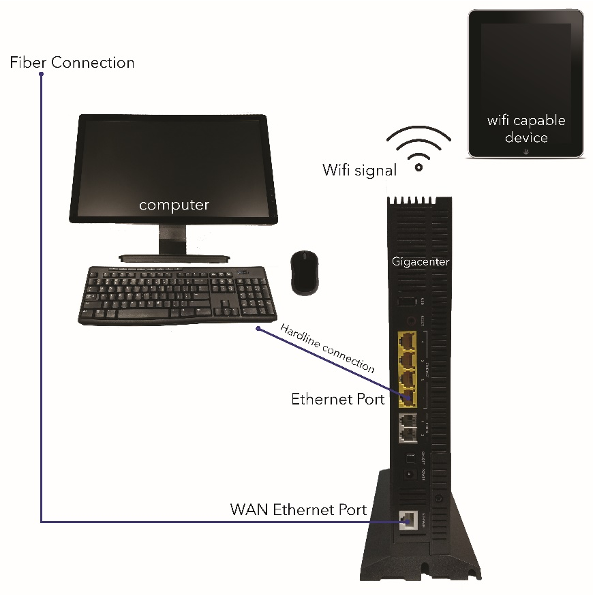Fiber Troubleshooting w/ Gigacenter/Gigaspire
Fiber is an Internet connection that transfers data and/or voice over fiber optic cables. The service runs over thin glass wires as light and then is converted into service at the home.
Below is an example of a standard set up showing how the service is connected in your home. Our Gigacenter managed device is shown. This device serves as a hub for your networking needs, providing better network security as well as remote support from our Customer Service Department.
If you experience issues with your service, we recommend that you follow the steps below:
Reboot your computer.
Check to see that all cords are connected in securely and tightly and that the device is receiving power.
Check to ensure the Gigacenter and provided battery back up are receiving power.
Call Customer Support 877.745.4646 or email support@lingonetworks.net for troubleshooting assistance.
For a hardwired connection: Ensure the cable is securely plugged into one of the numbered ports on the back of the Gigacenter.
For a wireless connection: Ensure the Wi-Fi option is enabled on your device, and you are nearby the Gigacenter while testing.If service has not been reestablished, please contact Customer Support 877.745.4646 or report a service issue.
Fiber Troubleshooting w/ Standard Router
This is an example of a standard router set up showing how the service is connected in your home.
The POE Device powers your antenna outside as well as transmits service into your home. It is recommended to periodically reboot this device by unplugging its power for 30 seconds and plugging back up.
If you experience issues with your service, we recommend that you follow the steps below:
Reboot your computer.
Unplug the POE adapter from the surge protector, disconnecting all power. Ensure the two ethernet cords remain in the POE adapter, specifically unplug the POE adapter itself.
Unplug the power cable from your router.
Leave everything unplugged for a minimum of 60 seconds.
Plug the POE back into the surge protector - allow it to re-establish connection - wait 60 seconds.
Plug the power cable back into your router and allow it to re-establish connection - wait 60 seconds.
Power your computer on.